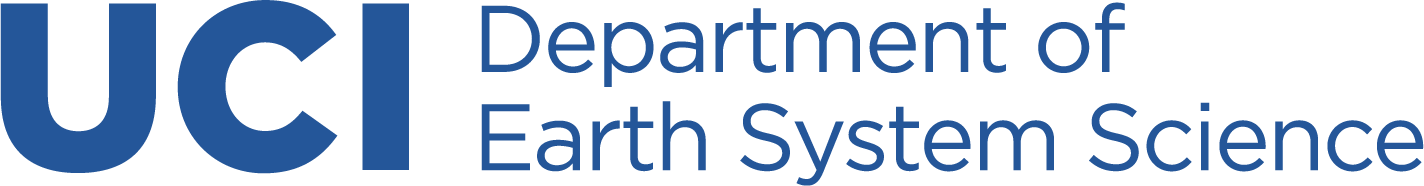Shipping
FedEx Account Setup Instructions
What is the best process for setting up a new account for a Professor or Research Lab?
Each account is set-up specifically to a single user. Therefore group accounts can not be made. Each user must send an email request to psstores@uci.edu for their FedEx account. Please include your full name, email, and Stores or Copy Center username. If you do not have a Stores or Copy Center account you must request that in the email as well. Once Stores receives the request Stores has FedEx send you your own personal link to set-up their account. Upon every label you make, you must enter your Stores username and Budget Code in the billing details. Please find PDF instructions below.
Would it be possible to set up all the Professor's with accounts or is this something they need to come by Stores and do?
As stated above each user that needs to ship via FedEx can email psstores@uci.edu to set up an account. Users will not be set up in store, it is strictly through email so that Stores can keep track of who is requesting accounts. New users please set up a Stores/Copy Center account along with FedEx (if you do not have one).
FedEx Shipping Drop-off Information
What is the latest drop off for FedEx at Stores?
FedEx Ground - picks up between 9:00am-1:00pm, items should be dropped off the night before. Large or over sized packages being shipped Ground may take an extra day to be picked up.
FedEx Express - picks up between 3:00pm-5:00pm, items should be dropped off prior to 3:00pm for same day pick up.